Automate Employee Onboarding With Freshservice & Workday
The Pain – During employee onboarding and offboarding in an organization there is process for automating tasks on schedule. The HR sends multiple emails to multiple teams. There is no transparency and no one to take ownership. There are no pre-defined SLAs.
Tools/Products involved – Freshservice and Workday
Process – Freshservice brings an automated employee onboarding process via Service Catalog. A ‘Specific Connector’ written by our Devs will scan the incoming Workday data, which can be a scheduled or delegated on an ad-hoc basis.
Whenever we discuss requirements or implementation with our prospects or customers, one of the most left out teams would be Human Resources. They are always last among the stakeholders to be involved in decision-making processes involving the purchase of tools. At the end of the day, whichever IT or Service Desk tool is picked, they are forced to use that product and change their current process to ensure user requests are handled carefully and safely.
I make it a habit to get the HR Team involved early on so they can also share their feedback on what their requirement is and what are the tools they use or forced are to use 🙂 As of today, we are seeing lots of organizations using Workday as their primary HRMS, Applicant Tracking or Benefits Management solution and they work in silos.
A real-life example of chaos!
I recently had a very productive conversation with the HR Admin of a big organization who uses Workday as their primary HR tool and another so-called Helpdesk solution, which was supposed to bring “Zen” to their ServiceDesk. But in contrast, this brought more chaos and no process to the org. We knew they were using Workday and the below was the process they followed.
- New employees are on-boarded every month, during 2nd week
- HR admins or leads would add all the new employee to be onboard inside Workday and Workday will take care of their Benefits, Payroll processing etc
- HR Admin/Lead will complete the process on Workday and initiate an email to the IT team, with a request to setup a laptop. If a set of employees are joining, the HR would send an email the bulk of IT requests.
- Once the Hardware is issued, the same HR Lead will initiate the software requirement requests to the Applications Management Team for every new joinee.
- Another request is sent to the Facilities team for the ID badges.
- Another request is sent to the Admin Lead for Cubicle, Chairs, and Stationaries.
- Another request is sent to the Network Admin for VPN Access, on select instances.
As the above scenario portrays, the HR has to perform multiple tasks for every employee during employee onboarding. All the information remains on email record because the HR does not have a central repository other than Workday. Regular Service Desk softwares will not have access to Workday, since it holds sensitive employee data.
How do you solve this problem? – From the outside, it looks like a process failure. But if you dig deeper, it is a product and people failure! First of all the “Zen” was never achieved in Service Desk, on top of that, no one person owns employee onboarding. No one has a clue about the SLA around the IT or Facilities which results in total chaos. This has been happening in the organization for the past few years. The reason identified as two separate systems, not being able to talk to each other.
We presented Freshservice to the HR admin and the Employee onboarding was an instant Hit with the IT Department and HR was more than happy to accept our integration model. Let’s now have a look at the same example after implementing Freshservice.

Freshservice comes with a default Employee Onboarding service request option via Service Catalog.
- HR Admin/Lead triggers the New Employee Information from Workday
- Once triggered, Workday sends an FTP File or CSV File to Freshservice Workday Connector
- This FTP File contains the Employee Name, ID, Department, Reporting Manager information, Devices Needed, and Software Requirements.
- Freshservice Workday Connector now triggers the New Hire Service Catalog, thus matching all the required criteria as in the FTP/CSV file
- Each Employee now has their own HR Request with New Hire as a Parent Request, whereas New Laptop, New Software, ID Badges, Cubicle or VPN are set as individual Child Requests. Please do note that each of these child requests has their own SLAs.
- And all the above are processed, only after the Reporting Manager approves or rejects the Parent case – Oh yes!, we bring in an approval process too.
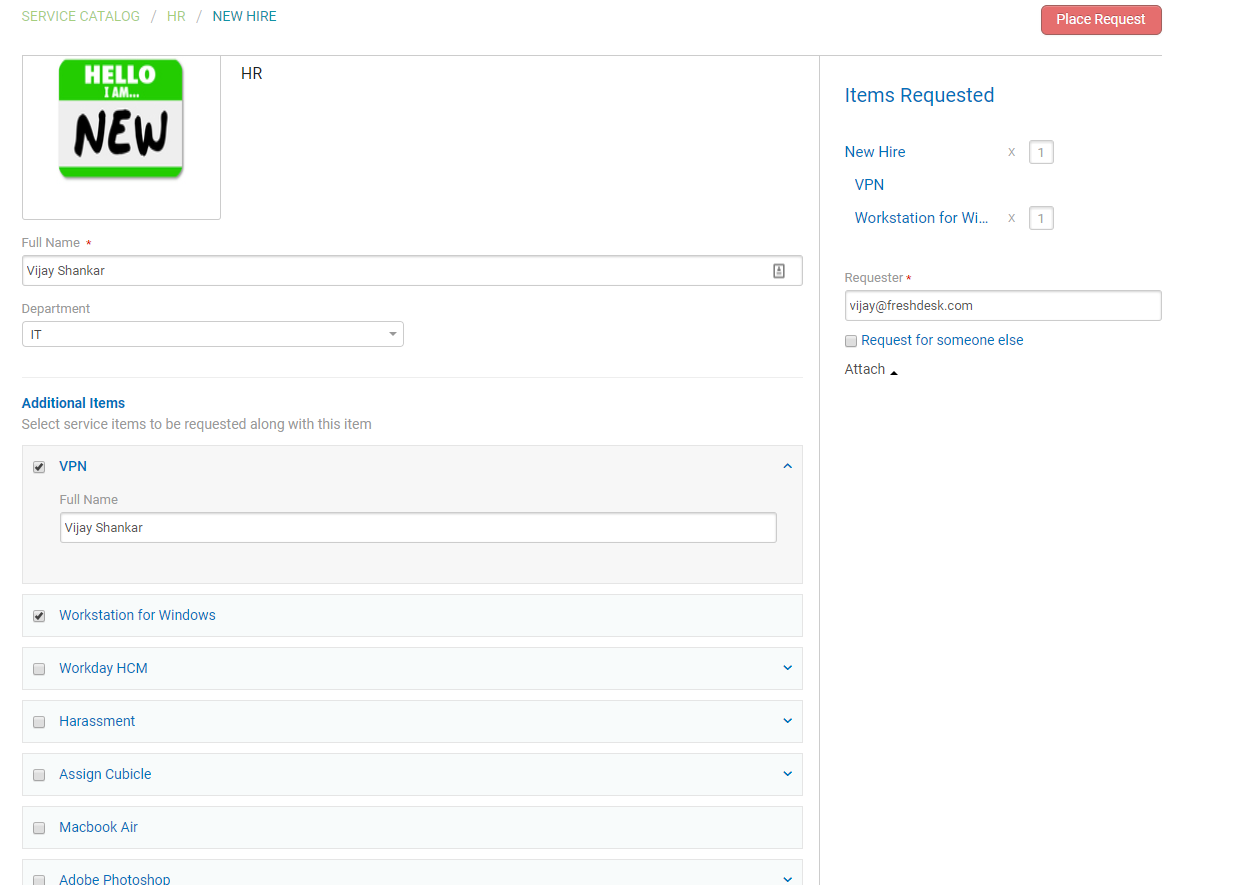
Now, some can debate, why should I create multiple cases for one new hire. In reality, when you split the responsibility and put a SLA around things, IT or Service Desk will deliver faster and much better transparency comes into the picture.
This is how a ‘New Hire Request’ looks like with all the Child Requests assigned to the corresponding team and technicians –
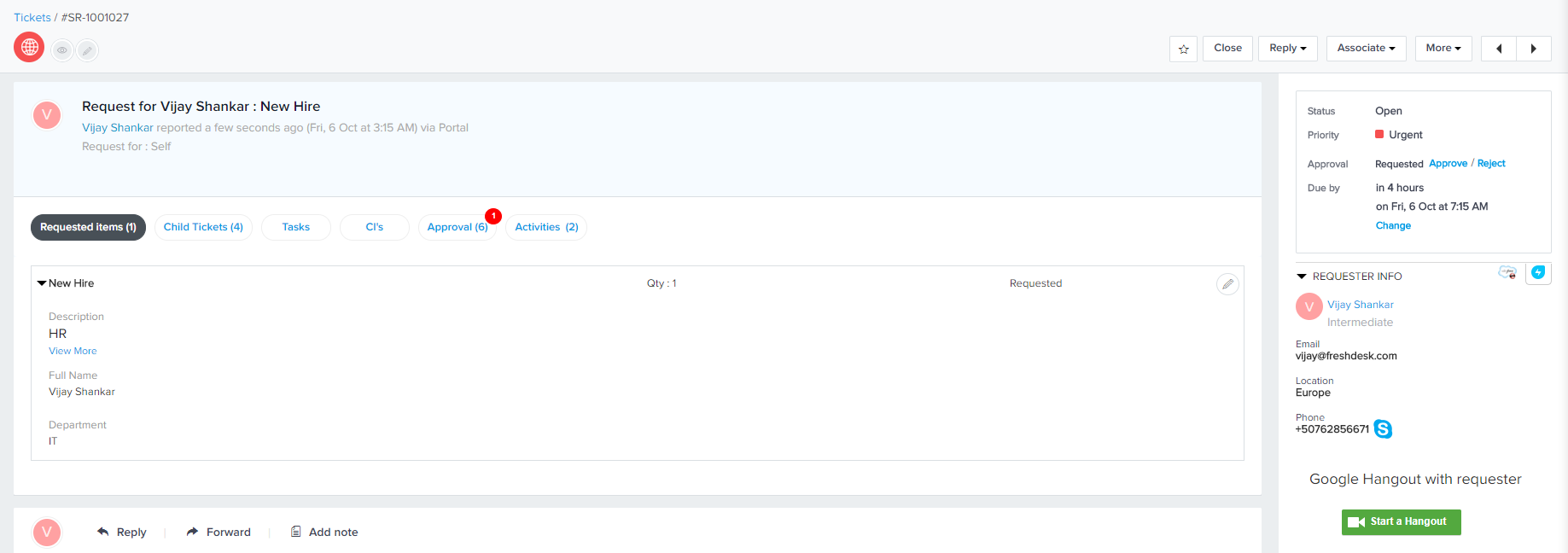

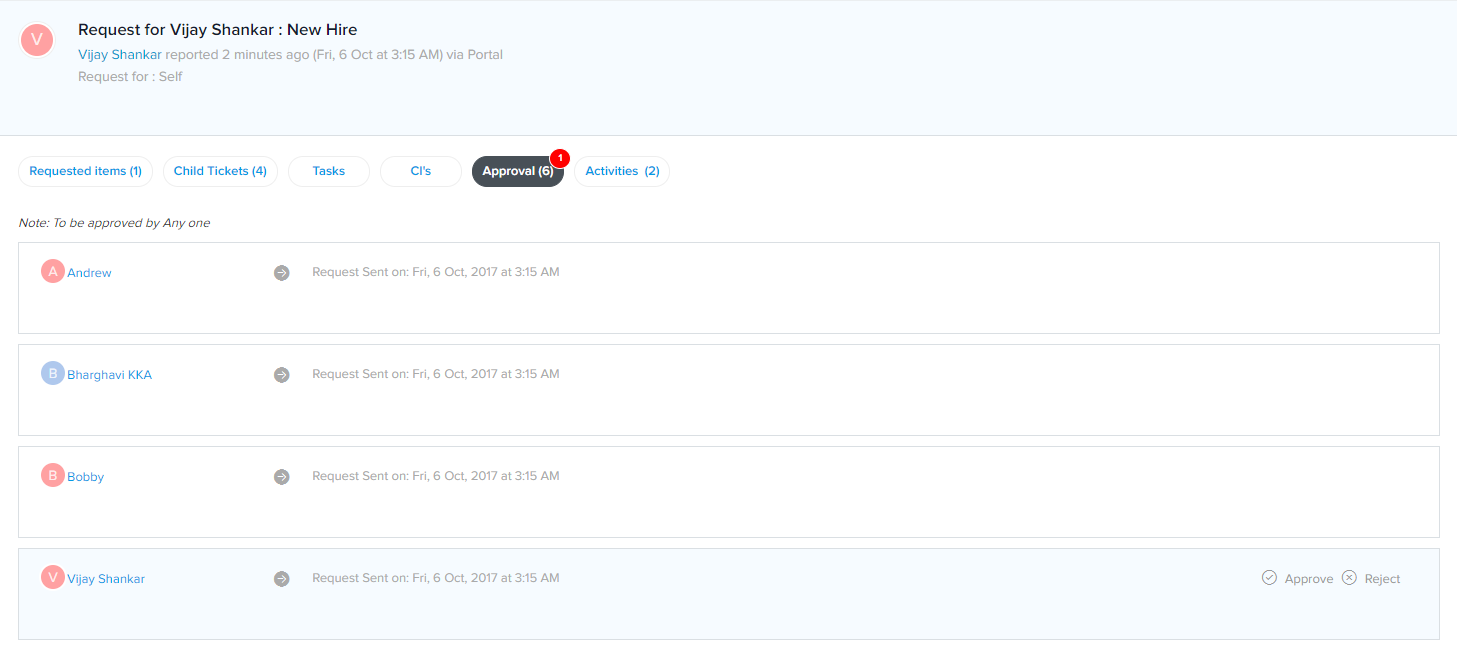
Now, some companies have a different approach to their Employee Onboarding in Workday. They usually trigger the New Employee information from the Service Desk and once the process is complete, they want the information to be passed on to Workday. Workday Connector supports this model too. It’s a matter of choice and Freshservice is so flexible that process flow can be modified easily, without any Admin having to watch the mail flow.
Check out all our Freshservice integrations here.



