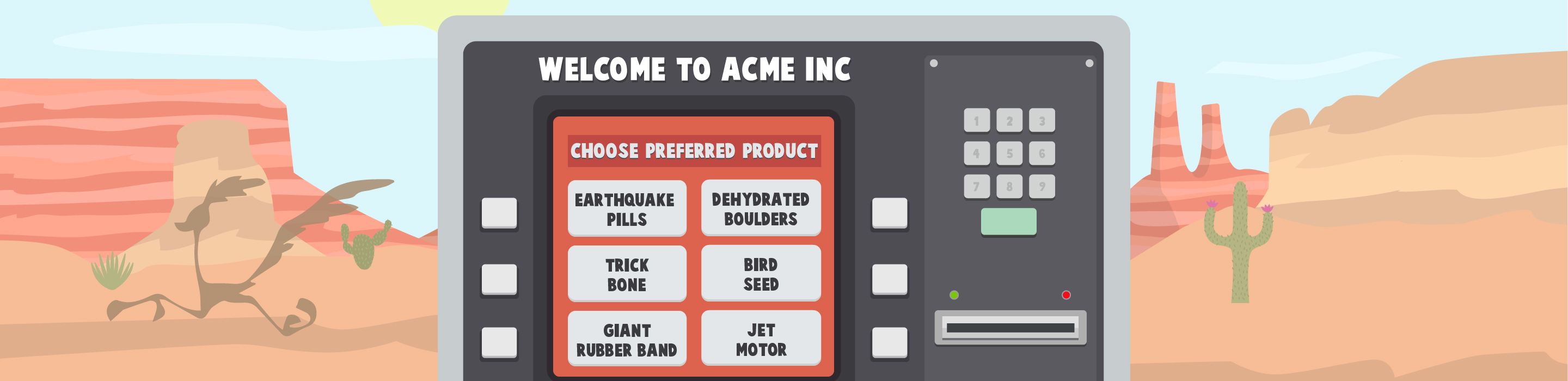You Still Don’t Have a Service Catalog? BIG Mistake!
As an IT Admin, you may ask “what is a service catalog?” or “why do I need a service catalog?” Put simply, a service catalog is a menu of your IT services – it’s an organized and curated collection of any, and all, business and IT related services that can be performed by, for, or within an organization.
Why do you need one? There are a number of reasons, but in my view the primary reason is that, at a high level, a service catalog reduces the time and cost of delivering services while improving the user experience.
Stop Wasting Your Time
It’s typically believed that more than 40% of tickets handled by any given service desk are either a password reset or a request for information. They may include a variety of questions such as: who do I contact to install Microsoft Office? How do I upgrade to the latest version of Adobe Photoshop? Where can I get myself Parking Access?
Do you believe that it’s a valuable use of resource to have your service desk agents managing these types of enquiries on a case-by-case basis? Should they not instead be more focused on handling incidents?
You may not realize it, but managing small requests and enquiries such as these is a productivity killer. This is where you could truly benefit from a service catalog. With a service catalog, your users would be able to use the self-service portal to request their required service, and with a well-designed workflow the request would be automatically assigned to the right team (group) or agents, it could be prioritized, and/or even submitted for approval.
Examples of Service Catalog Automation
There are a number of common service catalog automation use cases, I’ll quickly cover a couple:
Scenario 1: A new employee request for Microsoft Office
With no service catalog in place, and following a general workflow, this request would typically look like this:
- An end user calls up the service desk to request an install of Microsoft Office
- The service desk agent creates a ticket
- The service desk agent assigns it to the appropriate IT team
- The ticket is checked for end user/department details
- License availability is verified and an email for approval is sent to the department head
- Based on the approval process in place the service request is approved and delivered against
Now, how long do you think this entire process would take? Three to four hours maybe? Let’s see how this would work with a service catalog in place and an automated workflow:




By my estimate it will take less than a minute to automate this entire workflow. Ticket will be created immediately and assigned to the appropriate group and agent with the right priority.
Scenario 2: New Employee Hire
When a new employee is hired, what is the process in your organization? Does the HR team give the new employee his or her equipment? Does your IT Team provide access to the assets they require? Perhaps your facilities team arranges for parking?
This is a complicated scenario, with dependencies on multiple departments and each task needs to be split to the appropriate department heads. And how long does it take? Weeks in some organizations.
Let’s see how this would work with a service catalog in place and an automated workflow:




Powerful automations will execute the conditions immediately and based on the OLA signed between the teams, the requests will be worked upon on.
Many might argue that a service catalog is primarily designed for IT requests, but the above example shows how a service catalog can be implemented for non-IT requests too. In fact, one of the major benefits to implementing a service catalog is that it can help ensure that inter-departmental requests and tasks are handled in an easier and more efficient manner with proper communication between the teams in place.
Service Catalog has become a must have component, not just a good to have, extensively useful across departments in an organization.
Explore more about Service Catalog in our blog series on the subject here and share your thoughts on the comments below.